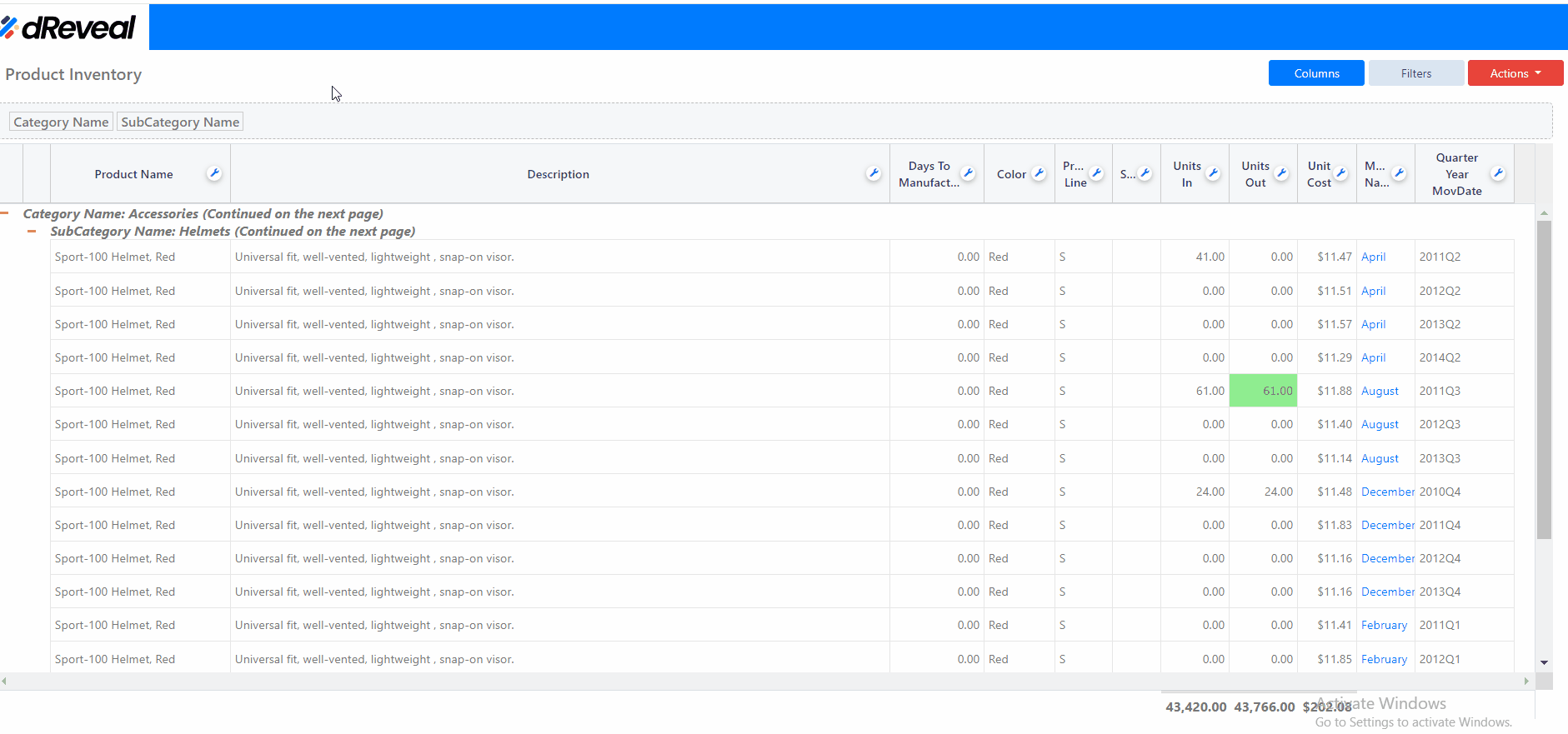Export to Excel – Formatted
This feature enables exporting a report to Excel while preserving formatting, including highlights, bold text, italics, and more
Exporting your reports to Excel is a breeze with dReveal Lite. Simply open the extension, select your database, and drag the report into your browser. Click on 'Actions' and then select 'Export data to Excel' to quickly and easily get a copy of your data in Excel format.
Preview